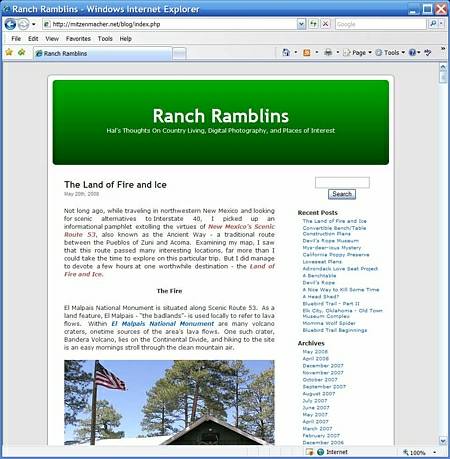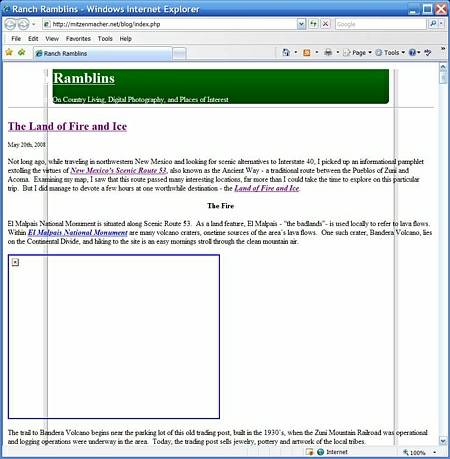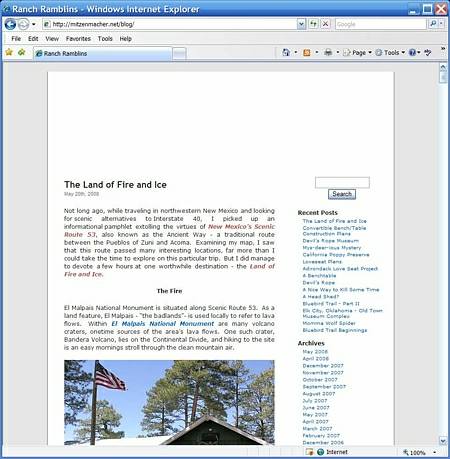Help! I need your input to try and debug a misbehaving blog.  Here is the problem. When I surf on over to my blog URL, I should see a web page that looks like the screen capture seen here –
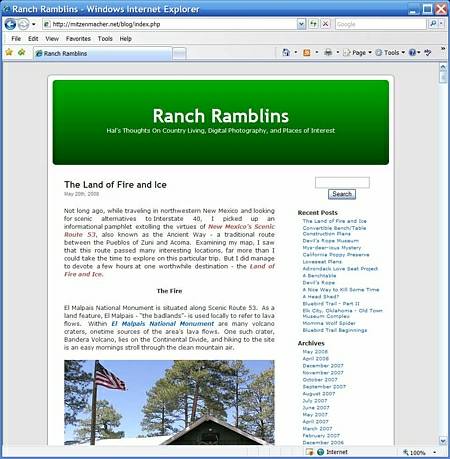
Unfortunately, that is not what is showing up on my screen.  Here is the page that I usually see these days-
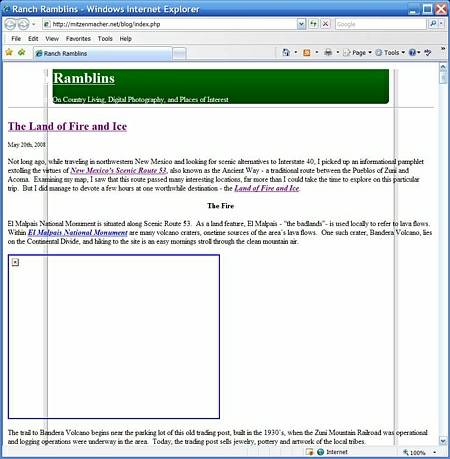
The page does not appear to recognize any formating -Â the header does not line up correctly, the side-bar has been pushed down to the bottom of the page, the background has disappeared, and the photographs have failed to load.
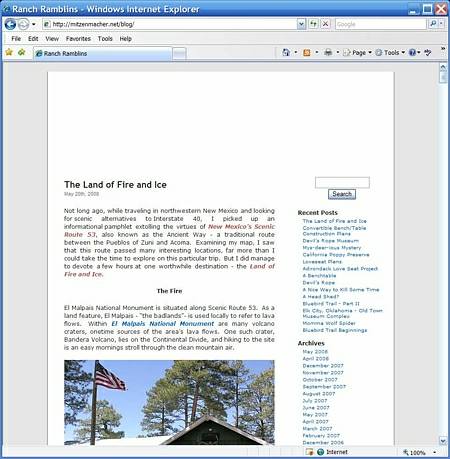
If I hit the refresh button on my browser, after a few iterations I might get some of the pictures to load, but the header remains missing-in-action, as seen above.

Sometimes, several of the photographs will load correctly, but others will not, as seen in the screen capture above.

And at yet other times, I see a partial header, with no photographs loading, while some of the page formating remains in tact.
I need to try and isolate the problem, but since I have no other computer access beyond my home network, I cannot see what my blog looks like to other readers.  Here is where I need your help. If you have stumbled across this page by any chance, please leave a comment telling me if the page is formated correctly for you, or whether it is messed up on your screen.
This problem occurs on my computer using either Internet Explorer or Firefox, so I don’t think it is a browser problem.
I am using the standard default Wordpress Kubrick theme, using only a few of the standard sidebar widgets, with no modifications, so I doubt that the Wordpress theme is the culprit. Also, with enough browser refreshes, the page will eventually load correctly, so this seem to indicate that the problem lies outside the theme templates.
My trouble shooting instincts are telling me that this is somehow related to my web host, and that I will have to deal with their tech resources to solve the problem, but before I embark on that path, I want to try and eliminate the possibility that my satellite Internet provider is not somehow to blame (you would be surprised how many things satellite Internet service screws up)!
PS – It occurs to me that if you are experiencing the same problems with this web page as I am, than the screen captures above might not show up – ain’t technology fun? ;)