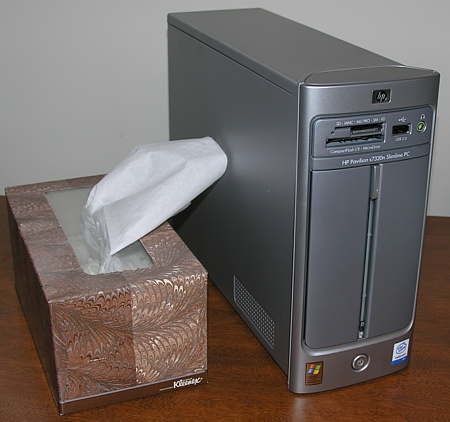First, a caveat – I purchased this machine to use as a workstation in my upstairs digital darkroom, and not to use as a Media Center PC. My requirements were for an inexpensive computer that would operate my scanners and printers, provide a reasonably fast platform to run Photoshop filters and render mpg2 files, and provide networked connectivity to my Media Center computer in my downstairs office (which is the repository for all my media files). On all of these counts, this computer seems to fill the bill. But I don’t think that I would call this a Media Center computer.
This is part of a new generation of Media Center PCs built to Microsoft’s redefinition of minimum Media Center PC hardware requirements. A Media Center PC, unlike the original specification, no longer has to be equipped with a TV tuner card or IR blaster/remote. And it is into this category of machine that the HP s7320n falls.
One of the first tasks that I performed after the initial set-up procedures was to import my modest CD library (about 1200 tracks) from the office computer into Windows Media Player library. I fired up the MCE 10′ interface, and sure enough, my music appeared in My Music, just as it belonged. I instructed MCE to do the same with my photo and video files stored on the downstairs computer, and MCE found them quickly.
The first major limitation that I experienced involved MCE’s MY TV (or lack thereof). Because this computer has no TV tuner card, there is no MY TV folder displayed in the MCE 10′ interface. This presents a problem for me for the following reason. MY RECORDED TV is a sub-folder of MY TV, and because I can’t access MY TV, I also can’t access MY RECORDED TV. But I have numerous recorded television programs stored on the downstairs computer that I would like to be able to view upstairs.
I thought that I could run the MCE configuration setup and somehow install the MY TV option onto the MCE home screen, but the configuration utility will not allow that, as it detects that there is no TV tuner card installed. Oh well, I guess I can’t utilize the MCE 10′ interface for watching my recorded TV upstairs, but at least I can access it directly from the Windows Media Player library. And it streams my recorded TV across the network flawlessly (so far).
The second major limitation involves the lack of a remote control. The remote, combined with the MCE 10′ interface is a powerful and easy method of navigating among and within your media files. Without the remote, what is the point of a 10′ interface (unless you have unusually long arms. Besides access from a distance, the remote gives you one-button access to MY PICTURES, MY MUSIC, MY VIDEOS, MY TV, MY RADIO, etc. Without it, one must navigate various layers of menus to get from one function to another. An additional major shortcoming is that the keyboard/mouse controls within the MCE 10′ interface does not allow access to skipping forward or backward within files, as the remote does.
I think it will be worth the modest cost involved to buy an IR receiver and remote for this computer, just to be able to browse media files and watch recorded TV while relaxing from a distance.