FedEx just arrived with the new Slimline PC that I ordered from HPshopping.com. Now maybe I would make some headway with my continuing networking problems. I was quite surprised when the driver handed me such a small carton, and even more surprised to find that the PC inside was tiny!

As you can see, the traditional tower that it is replacing is huge by comparison, and the Kleenex box below is nearly the same size as this computer.
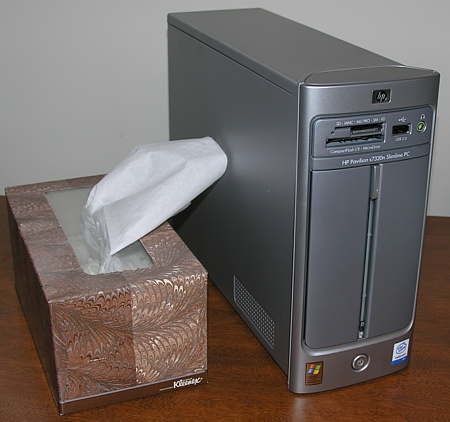
Initial setup was a breeze – no glitches occurred throughout the entire process – and all of my peripheral equipment installed and ran without a hiccup.
Almost all of it, that is. My first problem occurred when I attempted to install my new Linksys Wireless G PCI card into the PC. I knew that this PC had one PCI slot, and that it was occupied by a modem that I didn’t need. So I thought that I would simply replace the modem with the wireless G card. Problem is, this PC is so much narrower than a standard PC that the metal back plate on the PCI card was about an inch too long to fit. A HACKsaw was this technicians tool of choice for this situation! And it worked. I was now officially a “computer HACKer” (groan).
Â
The next problem occurred with the network equipment that I bought. You would think that these three items pictured above, from the same manufacturer, bought at the same store at the same time, advertised on their packaging as being compatible with each other, would install fairly easily on two new computer systems both running the latest versions of XP. Alas, it was not to be. Without going into the gory details, I had to scrap using the Linksys installation routines and manually install and configure the drivers myself.
Once I was able to configure the adaptors, bind them to the proper protocols, and establish basic connectivity, I proceeded to run the Network setup wizard. All this did was re-create the exact same problem that I was having with the old computer and OS! In frustration, I scrapped the wizard and picked up a good book on networking Windows XP computers. With book in hand, and about sixty thousand trips up and down the stairs, I was finally able to get my network working properly.




