Of course, the generation gap that I am referring to is the technological generation gap that exists in the photographic world today. On one side of the chasm you have new, digital technologies that reduce the visual world to an ordered series of 0’s and 1’s stored within a digital file. On the other side of the chasm are the traditional photographic technologies that rely on film and emulsion to be the storage media for the image.Â
If you are young enough to be a product of the digital era, it is likely that all of your accumulated photographs already reside on your computer, so you will find yourself standing securely on one side of the digital divide.  If you happen to be old enough, it is likely that all of your accumulated photographs are of the traditional film type, and it may be that you are quite content with the status quo. If so, then you will find yourself standing equally secure, but on the opposite side of the digital divide. In between these two extremes, however, are legions of photographers (myself included) who possess both digital images and film images, perhaps numbering into the thousands for each type. For these photographers, questions often arise as to the best method of moving an image back and forth between film and digital media.
Over the past years, I have struggled with some aspects of the film-to-digital, digital-to-film conversion dance. Although not an expert in these areas, I have learned a few things from both my successes and failures, so I will share them with you in a seriously serious series entitled “Bridging the Generation Gap”.  Part 1 shall begin where I began my own journey into this brave new world, with 35mm film/slide scanners.
In 1993, there were no consumer digital cameras. Kodak had just recently announced the DCS 200, based on a Nikon 8008 camera body, but that was a professional 1.5 mega-pixel camera that sold for over $10,000. Without a lens! While there might not have been consumer digital cameras, there where plenty of computers around, and plenty of people who wanted to digitize their film-based photographs in order to edit, print, share and archive them. I was one of those people, and so I began my search for a scanner capable of digitizing the thousands of 35mm slides that I had accumulated over the years.
The first scanner I owned was a Nikon Coolscan LS-10e. This was a 2700 dpi – 8 bit per color channel slide/film scanner that was considered to be of excellent quality in its’ day (1993), and which sold for approximately $2000. This scanner would produce a 24Mb uncompressed tiff file from a 35mm frame. I can honestly say that I pushed this scanner system to it’s limit.  I can also say that this system was a nightmare to install and use. I use the term “scanner system” deliberately, because at the time this scanner was marketed by Nikon, there were three critical components necessary to create a successful scanning environment; the scanner device itself, the computer interface, and the scanner software provided by the scanner manufacturer.
To explain the shortcomings of the Nikon scanner system, I really must take you back in time and refresh your memory as to the state of the graphics world in 1993. Apple Computer was the name of the game, and a Mac was the machine you needed to have. Adobe ruled the graphics/imaging software world, and Photoshop Version 2.3 reigned supreme. In the PC world, the Intel Pentium chip had just been introduced, and this 60 MHz “screamer” could be had for as “little” as $878. If you were at the cutting edge, you would have been thinking of upgrading your Microsoft MS-DOS Version 6.0 to Windows for Workgroups Version 3.11. Woe unto the poor, misguided soul who dared venture into the graphics field armed with merely an Intel/Microsoft based PC.
Why was it so difficult for us PC guys to use our computers for digital imaging? If you examined Photoshop v2.3, for instance, you would find that the software was originally written and optimized for the Mac platform, and then (poorly) ported over to the PC platform. Ditto with the scanning software provided by Nikon for the LS-10e. Originally designed for the Mac, it too was a botched port to the PC platform.  Added to this unfortunate mix was the fact that the Nikon LS-10e driver relied upon a specific Adaptec SCSI interface board to communicate with the computer, and that particular Adaptec board had numerous issues with the extended memory managers that were a necessary part of the PC’s configuration back then. Despite all of the problems, Nikon and other imaging vendors recognized the huge market the PC represented, so it was “off to market” with whatever products they had at hand.
I could write a a very long article about all of the problems I had with the Nikon LS-10e scanner system, but that is not the purpose of this post.  Suffice it to say that for every scanning session, I had to reconfigure autoexec.bat files, config.sys files, reorder the devices attached to the SCSI daisy-chain, reboot the system, say my prayers, and then scan. If my prayers were answered, the scan would be successfully completed without crashing the computer two or three times.  When finished scanning, the entire process had to be reversed to enable normal use of the computer. Add to this the problems encountered, and the time consumed when trying to perform digital editing of a 24 Mb image file on a machine that could only “see” 640k of the file at a time, and you had a scenario in which a person had to be pretty motivated (or have had plenty of free time) to do any serious scanning. Having said that, the results obtained after exerting all this effort in scanning a slide or negative were excellent. The Nikon scanner was great at rendering an accurate and pleasing image file for those images that I scanned using it. But because of the enormous time commitment involve in the process, I never even came close to my goal of digitizing all of my old film-based images.
Two years ago, I decided that the time had come to reopen the book on my slide/film scanning escapades, and so I again ventured out into the 35mm slide/film scanner marketplace. What I discovered was that the slide/film scanning situation had changed very dramatically since my last foray into the arena a decade ago.  After examining the offerings available, I settled on a Konica/Minolta Dimage Scan Dual IV 35mm Slide/Film Scanner (whew… that’s a mouthful).Â
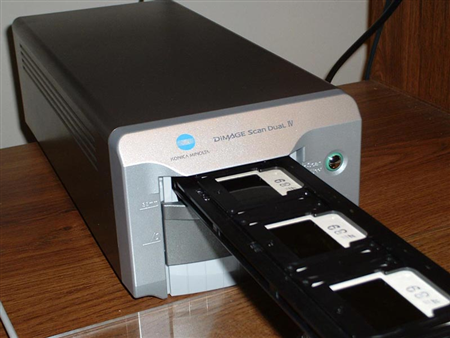
This scanner is a 3200 dpi – 16 bit per color channel 35mm slide/film scanner that also accommodates APS film. This scanner will produce a 70Mb uncompressed tiff file from a 35mm frame, or nearly 3 times the information capacity of the Nikon Coolscan produced file.  The scanner connects to the computer via USB 2.0, so it is simple, quick and readily available to most users. The scanner is supplied with the scanner utility software as well as a copy of Adobe Photoshop Elements. I paid less than $250 for this scanner in 2004.
My experience with this scanner has been diametrically opposite of my experiences with the Nikon scanner of the 1990’s. After the initial installation, which involved nothing more than inserting an installation CD into the drive and then plugging the USB cable into the computer, the scanner worked flawlessly. I have used this scanner to scan hundreds of slides, and it has yet to crash in the midst of the process. The Nikon Coolscan, on the other hand, would sometimes take two or three rebooting cycles of the computer just to achieve one successful scan. The slide holder (which can be seen in the photo above) holds four slides at a time. Now that I have become familiar with the software and have established a usage routine, I can prescan four slides, apply minor image correction and cropping to each image, and complete the final scans on all four images in less than ten minutes. So at a rate of about 20-25 slides per hour of work, I am slowly making a dent in my digitizing efforts.
Quality of Scan Issues
For the type of usage that I have put my scanners through, I can make a few general observations regarding image quality. The first observation is that the quality of the scanned image is directly related to the type of film that is scanned, regardless of which scanner you use. The results of both the Nikon and Konica/Minolta scans reflect the fact that grainy films produced poor scans from each. For example, here is a scan produced by the Konica/Minolta scanner from a GAF color ASA 400 slide film (which is considered a grainy film).Â

This scanned image has lost most of the sharpness that exists on the original slide. Additionally, if you examine the shadow areas at the top, the grain of the film becomes apparent, much more so than when the film itself is examined under a loupe.
And the following example is also GAF ASA 400 slide film, scanned with the Nikon Coolscan. This photo was taken in Yosemite National Park at night, using a time exposure (notice the stars in the sky). You can really see how the grain is exaggerated in the sky with this scan.

The second observation is that both scanners produced excellent results when the film in question was a good exposure taken on a fine grained film. Here are two more examples to illustrate this point. The first is a photograph taken with Fuji Velvia 50, considered to be a highly saturated and fine grained color slide film, and originally scanned with the Nikon Coolscan:

Notice the deep saturation of the resulting scan, and also notice that there are no grain artifacts in either the background, or in the “skin” of the Spanish Shawl nudibranch. The following photograph of a Corvette fender (everybody has a photo of a Corvette fender, don’t they?) was taken with Kodacolor ISO 100 film, and it was scanned with the Konica/Minolta scanner:

In examining the photo above, you will see bright saturated color, and no hint at any graininess. The detail in the images has been retained in the final scan, and artifacts are kept to a minimum.  Overall, I have been very pleased with the quality of the scans that I have made with both of these systems,  but I have been extremely pleased and surprised at the ease of installation and use of the newer generation Konica/Minolta scanner.
As a concluding thought, I would say that the goal of digitizing my collection of slides will probably be accomplished eventually, but not in the near future. At a rate of 20-25 slides per hour of work, the scanning process is still a slow procedure. Fortunately, I do not shoot with film anymore, so my collection of film-based photographs will not be growing. In the meanwhile, it is quite enjoyable to see pictures taken long ago become available for viewing and sharing on a computer platform.



I’ve got hundreds of slides beginning from 1964 when I was given my Mother’s camera to take with me to the States, where I spent a year going to school on the American Field Service exchange program.
Trouble is – one night I opened up several boxes – which happened to be upside down in the dark.
I’ve got to begin a sorting process before I can even think of scanning!
Very interesting article. I wonder, how much color degradation do you think has occurred due to slide age? Its clear that color prints lose a significant amount of color over time, but I really don’t know how much is lost in slides or negatives.
btw. no Corvette shot in my archives. But I can show you some shots of a car decorated with rifles, pistols, and horseshoes – the kicker is the set of bull horns on the hood!
Thanks Tjilpi, you’ve just given me an idea for another post – sorting and cataloging images.
We always have a computer running in the central part of the house, and putting old photos onto the computer has been a great experience. By using a slide show type screen-saver set to randomize, we are able to see all of our photographs on a day-to-day basis. As we go through our stash of old slides and pictures to digitize, it brings back many fond memories. I am constantly surprised at how many places and events were revived in my memory by going through this process.
MrC – Slides and negatives may fade with time, just as prints will, but it is hard to generalize. There are many variables that affect the lifespan of slides and negatives, such as storage temperature and humidity, exposure to light, air purity, and storage methods, to name just a few. Also, different emulsions exhibit differing longevity characteristics.
In practice, negatives tend to fade less than slides. Many believe that this is because slides are generally viewed via projection systems, which are the nemesis of photographic emulsions. Each projecting of a slide image degrades the emulsion somewhat, whereas negatives rarely see the light of day, let alone the intensity of a projection lamp.
An additional factor in the rate of color fade is the film speed. The higher the ISO rating, the courser the film grain (generally speaking), and along with the increased graininess comes increased fading relative to a slower speed film. So you can expect your Ektachrome emulsions to fade quicker than your Kodachrome emulsions, for instance.
As a practical matter, what I have found as I review my slides from the distant past is that all of my high-speed films, regardless of brand, have shown a significant shift towards the blue portion of the spectrum. The reds seem to begin dropping off in saturation quickly with these films.
In terms of brands, my slides taken with GAF and Agfa films have not held up as well as the slides that I took during the same time periods with either Fuji or Kodak films. My Fuji Velvia and Sensia slides, as well as my Kodacolor 100 slides have not shown any noticeable fading with time.
As a final thought, Kodak indicates that every 10 degree decrease in storage temperature reduces the dye fading rate by about one-half, so two photographers will experience drastically different results simply as a result of storage temperature differences alone.
For a while I had access to a pathology laboratory darkroom. It was in a hospital in the UK. The lab darkroom wasn’t used by anyone so I could leave all my gear set up from day to day and night to night. It was great. Taught me to understand what you are talking about above. But I think the thing I liked most was the odour of the developing chemicals. My Dad was a pharmacist. I loved the smell of ether as I came in through the back door after school. But in the dark room thiosulfate was one of my favourite odours.
Not sure what any of those things have done to my brian.
Pingback: Ranch Ramblins » Blog Archive » Photo Collages
Thank you for your insight concerning various types and ages of scanners. This being my first foray into putting slides onto a DVD…I thought to buy a used unit from Ebay…an LS-10E…after reading your info I have thought better of the idea…I may infact, in light of the required time needed to scan, pay the .21 each to have it professionally done. At $165.00 it may be the best buy! Thanks very much!!! Tina-Key West
Pingback: Ranch Ramblins » Blog Archive » Super High Speed Print Scanning Becomes Affordable
I have a “sharper image” scanner that I purchased through an infomercial.
Configuration and ease of use were a breeze. I installed the software, plugged in the scanner and it worked out of the box. No problems.
However, I have some issue with the quality of the scanned images. I notice that on many pictures there are vertical streaks in the shadows and dark areas. I thought it might be a problem with the negatives, but I have this problem with multiple sets of negatives. Also, many photos have a “fog” on the left side of the image where the photo is washed out and flat. The color balance on some images is also less than desirable.
If I edit the images with Microsoft PictureIt! or other software, I can somewhat compensate for flatness and color imbalance, but often my pictures end up too contrasty and I lose detail. I’m beginning to think if I want real quality I’m going to have to spend some $$ on a higher quality scanner.
Has anyone else had experience with the “sharper image” 35mm negative/slide scanner?
I purchased “the sharper image” scanner today, cannot get my computer to recognize it because it tells me the windows installer is not correctly installed. After doing some research I was actually sold the wrong scanner, the store I purchased it from advertised Optex. On further research found out The Sharper Image actually filed for bankruptcy protection back in June 08. I have had no other problems with installing any other web cams or softwear on my computer. I think I will be returning this soon. Any other experiences please let me know. I have heard some good things about the Optex, any one else?
I also ordered an Optex scanner recently from a local drug store chain but was told when I went to pick it up that they were too long a delivery and was offered a Sharper Image scanner in its place. The unit was easy to install and setup but the results are very disappointing. It burns out any highlighted areas in an attempt to compensate for shadow detail. The calibration button appears to do nothing to help or correct this issue and has the confusing instruction to “make sure the unit is clear” when you’re in the process of scanning an image! The store I purchased the unit from has offered me a replacement scanner (same make) which I will try but do not have any confidence in achieving better results. I was very disappointed to read in Pam’s posting about this company filing for bankruptcy – there won’t be much in the way of service or support.
Further update on Sharper Image scanner.
I returned the original unit and chose another at random from the stockpile – all to no avail. The results were exactly the same. I used the same three slides as with the original unit then tried a variety of other slides with different levels of lighting/backgrounds etc. This thing is hopeless. I am returning the unit for a refund – I cannot recommend this scanner.
p.s. I asked if any other units had been returned and was told that I was the only one! They didn’t offer any advice on how to correct the problem or supply the Optex unit for comparison.
I believe the Optex scanner is the same as the ION one and I had the same issues as Tony experienced with the “Sharper Image” scanner. Specs appear to be the same for all three units, so probably the same thing in a different case.
Interesting. Just looked at a Nikon Coolscan LS-10E on ebay and wondered if it would work with Windows ME. It sounds like a unit to avoid. Previously, had also decided from a little research that the Minolta Dimage sounded like a good neg/slide scanner, not too pricey (not very cheap, either) but don’t know if it’s compatable with WME. As for your “digital divide” question, it seems clear that you have landed on both feet on the digital side of the equation when you state that you will never shoot film again. I’m nowhere near you there because digital cams have always struck me as not really cameras at all. When you can’t manually set exposure, shutter speed, and focus, where’s everything you ever learned about real photography come in? You can get some good images digitally, of course, as we have done with an incredibly cheap digital cam we picked up to sell a snowblower on eBay, but my wife seems best at it and she always preferred cheapie point and shoot film cameras, as well. And yet, the problem persists of not being able to keep photochemistry from going bad if you’re not using it up quickly enough. What a waste of money that can be, spending forty bucks on enough chemistry to do quite a bit of printing and having the rest go bad after you’ve only made up a pint of developer for two or three proof sheets and a number of test prints of your best shots. BTW, as for the guy who loves the smell, inhaling developer (or is it fixer?) supposedly causes cancer so don’t dig it too much, pard. Nonetheless, I still love the results obtained using my enlarger on 35mm color negative film. That’s another place where we differ. I always shot negatives, although most film photographers preferred transparencies. Last year, I was finally able to afford a Pentax 6×7 (they ARE cheaper now) but have only shot four rolls of film in it. Expensive to operate, but no way I’m gonna put that baby away for good and simply go digital. Similarly, I love my 16mm movie camera. VERY expensive to operate but the results simply cannot be touched with a video camera. Sorry, I simply cannot accept the way the old standards of quality have been tossed out the window just because digital is now all the rage even though it can’t compete on the same level as film and certainly not for anywhere near the price. What really bugs me about it, however, are all these digital photographers who think they are Ansel Adams before they’ve learned much of anything about the art of photography. Sure, in my youth I thought of myself as one hot photographer, but even though I now wear trifocals, cannot work nearly as quickly as I once did, and do not consider myself half the photographer I used to be, there is no substitute for many years of dedicated experience. And BTW, what do you do when your digital images get wiped clean from wherever or however you have them stored? I understand a bar magnet will raise hob with digital information and I’ve lost an entire CD of miscellaneous images more than once (the CD apparently was defective). Having a film backup for your images just might be more important than some people realize. You know, they got rid of LPs, replacing them with cassettes and then CDs, but the music sounded better on LPs and wasn’t the way it sounded the most important consideration? I’ve heard some classic tracks on CDs where half the music isn’t even there and young people don’t know it because they never heard or appreciated the original music.
Tom,
You make some interesting and valid points, some of which I feel compelled to respond to:
……”digital cams have always struck me as not really cameras at all. When you can’t manually set exposure, shutter speed, and focus, where’s everything you ever learned about real photography come in?”……
The professional and professional/consumer (pro/sumer) digital cameras on the market today all allow the photographer complete control over aperature, shutter speed and focus. I have every bit as much creative control with respect exposure and depth-of-field with my digicams as I do with my film cameras. I can select f-stop and shutter speed manually, or alternatively, I can use Aperature Priority, Shutter Priority, Programmed Exposure, and a host of pre-programmed Scene Modes. The fact that most people utilize the automatic modes of their digicams reflects on the photographer, rather than any limitation in the camera. Point-and-shoot exists in the film camera world as well as in the digital camera world. Whether using film or digital point-and-shoot, the results are usually disappointing.
……..”Sorry, I simply cannot accept the way the old standards of quality have been tossed out the window just because digital is now all the rage even though it can’t compete on the same level as film and certainly not for anywhere near the price……”
Beauty is in the eye of the beholder. I have seen digital photographs that are the equal of any film photos, on both technical and artistic merits.
As for price comparisons, how about this? My wife and I have taken approximately 12,800 digital photographs in the four years that have elapsed since this blog post was originally written. This equates to about 350 rolls of 35mm transparancy film. At, let’s say, $10 per roll (film cost plus developing), that amounts to a $3500 advantage for digital over film.
……”And BTW, what do you do when your digital images get wiped clean from wherever or however you have them stored? I understand a bar magnet will raise hob with digital information and I’ve lost an entire CD of miscellaneous images more than once (the CD apparently was defective). Having a film backup for your images just might be more important than some people realize.”……
Secure backup procedures for digital information should be a necessary and critical part of our regular daily routine these days. Accomplishing that is beyond the scope of this post, but it can be achieved easily and cheaply for the average home computer user. I would argue that my digital images, properly backed-up with off-site redundancy, are a lot safer than most film images, which are generally stored in less-than-ideal circumstances, and suffer the ravages of time (chemical emulsions DO degrade with time, even under the best of environmental conditions, and the synthetic carrier materials DO become brittle).
I recently purchased the Optex Digital scanner. My slides scan perfectly and appear in the ‘snap shot ‘ window. BUT, my negatives appear to still look like a negative. Can someone please suggest what might be wrong. The manual doesn’t cover this problem. The negatives were or are not over exposed. Ty
Clare.
The scanner software should have a setting somewhere that tells the scanner whether it is working on a negative (film) or a positive (slide). You are probably scanning a film negative, while the scanner is set to scan a slide positive.