FedEx just arrived with the new Slimline PC that I ordered from HPshopping.com. Now maybe I would make some headway with my continuing networking problems. I was quite surprised when the driver handed me such a small carton, and even more surprised to find that the PC inside was tiny!

As you can see, the traditional tower that it is replacing is huge by comparison, and the Kleenex box below is nearly the same size as this computer.
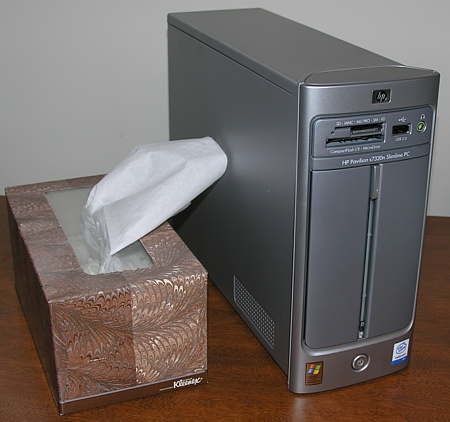
Initial setup was a breeze – no glitches occurred throughout the entire process – and all of my peripheral equipment installed and ran without a hiccup.
Almost all of it, that is. My first problem occurred when I attempted to install my new Linksys Wireless G PCI card into the PC. I knew that this PC had one PCI slot, and that it was occupied by a modem that I didn’t need. So I thought that I would simply replace the modem with the wireless G card. Problem is, this PC is so much narrower than a standard PC that the metal back plate on the PCI card was about an inch too long to fit. A HACKsaw was this technicians tool of choice for this situation! And it worked. I was now officially a “computer HACKer” (groan).
Â
The next problem occurred with the network equipment that I bought. You would think that these three items pictured above, from the same manufacturer, bought at the same store at the same time, advertised on their packaging as being compatible with each other, would install fairly easily on two new computer systems both running the latest versions of XP. Alas, it was not to be. Without going into the gory details, I had to scrap using the Linksys installation routines and manually install and configure the drivers myself.
Once I was able to configure the adaptors, bind them to the proper protocols, and establish basic connectivity, I proceeded to run the Network setup wizard. All this did was re-create the exact same problem that I was having with the old computer and OS! In frustration, I scrapped the wizard and picked up a good book on networking Windows XP computers. With book in hand, and about sixty thousand trips up and down the stairs, I was finally able to get my network working properly.



Thanks for the heads-up as I was thinking of doing this as part of my move back to Western Pa. I just wanted something more full-flavored than a notebook teamed up with maybe a Samsung lcd monitor/tv.Light enough to move around the house with some ease. Couldn’t the linksys usb adapter be used in the Slimline instead of trying to swap out the pci card for the modified linksys pci card ?
Yes, I certainly could have used the USB adaptor instead of the PCI card. Aside from the fact that I seldom do things the easy way when there is a more complicated solution available, there was another consideration. The slimline has four USB ports on the back and one on the front panel. The rear ports are being used by my scanners and printers, and I want to leave the front port available for using my USB backup HDD, as well as a USB flash drive that I inevitably need to operate my “sneaker” network.
As for using the slimline in your application, be aware that the HP Slimline series does NOT include a TV tuner card. You might be able to modify a tuner card to fit the narrow form factor of this PC like I did with the network card, and replace the modem with it. You would still have to install an IR receiver and remote as well, so it might be a lot simpler to find another PCV that is already suited to your task.
usb ports a major problem with the s7320n i just bought. wont recognize a hp psc 1510 printer. won’t recognize a logitech messenger camera. both devices test fine on an adaptec laptop. on the hp slimline they only show up in device manager (?)’ed out. major pain.
You would think that the HP computer would recognize a HP printer, wouldn’t you? My s7320n has recognized every device I have plugged into the USB ports (front AND back). Have you tried checking for an updated USB driver?
I hate this graphics card >.
I need the sound drivers for my HP Pavilion s7320s. Please, send me a link.
Premature thanks
Roche
Roberto – try looking for the driver you need at HP Support and Driver Downloads, which is at the following URL:
http://welcome.hp.com/country/us/en/support.html
There are no drivers listed @ the HP site for sound or network.
Only the Video driver is listed.
HP dropped the ball.
Again.
As usual.
Nick i agree whole heartedly the video card sucks, especally if your a gamer in a small apt or dorm and need the extra space this computer provides. But alas there is no way to get around it unless you have some extraordianry skills in rigging. That is until they can produce a Stand-Alone video card. If anyone knows any secrets on how to get the video card to preform better im all ears!
Steve where i can find the sound drivers for it?
I’ve had a Slimline now for a year (one week over the end of the standard warranty). In the morning I turned it on to check email . . . everything worked great. In the afternoon I turned it on and it won’t recognize the Wireless or Ethernet connection. It says the wireless is available, and for a minute it will look like it’s ready to work, but then when I try to send/receive email or connect to the Internet, it says there is an error. I found several posts about this same thing happening on one of the HP Pavillion laptops. Most posts say it’s the mothrboard. I contacted HP support and they just want me to reload all the drivers. I’ve done so with no results. Today I bought an external wireless USB adaptor . . . still no use. Any thoughts?
can you send me the drivers for the slimeline s7320n